We are so pleased to report that over 90% of our parents and carers are now signed up with an MCAS (My Child At School) Account.
MCAS allows you to view your child’s attendance, clubs and trips, pay for items such as fruit and snack and communicate directly with the school office.
Those parents and carers who have not yet downloaded the app to their mobile device, please do not hesitate to call in to the school office for help should you require it.
Next steps if you are not yet using the MCAS app;
- Download and install the MCAS app
MyChildAtSchool on the App Store (apple.com) (Apple Device)
MyChildAtSchool – Parent App – Apps on Google Play (Android Device)
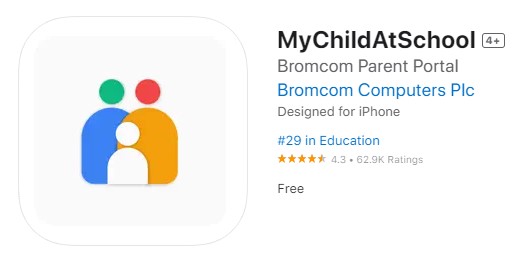
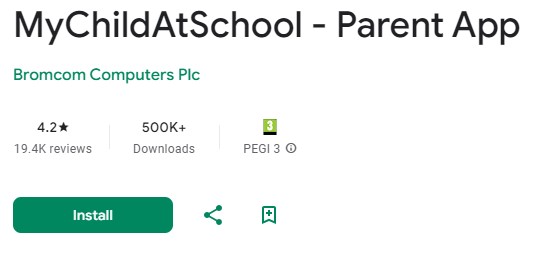
- Click the link in the email from MCAS and follow the instructions to generate an account password
- Use your email address and the password you have generated to log in to your MCAS app
Don’t forget, the MCAS app is the only way to make payment for Dinners, Breakfast Club, Trips and Fruit/Snack, so download it today!!
For help, please call 0161 338 2475 and ask for Mrs Bouchard
or email MCAS@silverspringsacademy.org.uk
or call in to the school office.
